It’s no secret that email has become a key component of most B2B outbound strategies, with businesses across industries (like D2C, SaaS & even B2B services) now using it to not only connect with potential customers, but also share informative content and build long-term relationships.
That being said, the Gmail email spam issue is a rather common phenomenon, with B2B sales teams struggling to get to the prospect’s primary inbox.
Set to be implemented by February 2024, the new Gmail email spam update will further amplify the challenge. No wonder then, that it has got marketing teams worried.
In this article, we’ll explore everything you need to know about the new Gmail email spam update, while also providing a solution on how to avoid the Gmail spam folder.
So let’s get started!
What is the Gmail Email Spam Update for 2024?
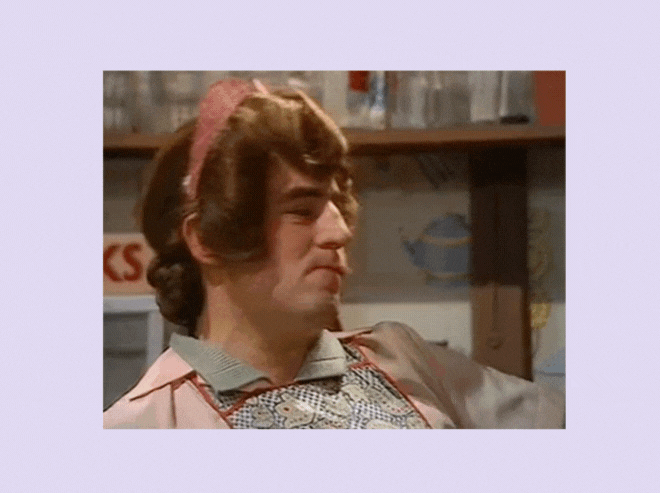
As per the blog post by Google, Gmail is planning to enhance its email security protocols, in order to protect against rampant threats like spam, phishing and malware among others.
According to the update published on November 26th, 2023 – Google had mentioned that “bulk senders” (users who are sending more than 5,000 messages daily) will need to ramp up their methods to keep both their and the prospect’s inbox safe and spam-free. This included both personal Gmail and Google Workspace accounts.
In an updated announcement on December 4th, however, the company has clarified that the 5,000 email/day limit is only applicable to personal Gmail accounts, rather than the professional ones.
This implies that if you’re sending out 5,000 emails per day to email recipients ending in “…[email protected]”, you’ll need to comply with the following requirements:
- Email authentication: As per the Gmail email spam update, senders will be required to authenticate their emails so as to confirm their identity. According to Google, this move is aimed at improving the security of the email, and has already led to a 75% reduction in unauthenticated communication via Gmail.
- Easy unsubscribe: The new Gmail spam policy has made it mandatory for senders to include an ‘Unsubscribe’ link to each email. As per them, the step is aimed at enabling easy unsubscription from receiving further emails from unknown senders.
This development is also touted to enhance the overall user experience and the kind of content being sent to an individual’s inbox.
- Establishing a spam rate threshold: As per the Gmail spam update, Gmail has also added a limit to the number of emails being sent by bulk senders, so as to avoid overwhelming recipients with spammy emails. The email senders will need to maintain a spam rate of less than 0.3%.
Important Pointers to Know About the Gmail Email Spam Update 2024
The latest Gmail spam policy update focuses on imposing certain additional requirements for bulk email senders. If you’re a B2B salesperson, or cold outreach specialist with a B2B firm, here are a few things you need to keep in mind:
- Use SPF, DKIM and DMARC in your emails for authentication and improving deliverability
- Senders must have valid forward and reverse DNS records for sending domains and IP addresses
- Senders must keep the spam rate below 0.3% as per Google Postmaster Tools
- Senders need to ensure their emails comply with the standard Internet Message Format
- Senders will be prohibited from using their Gmail addresses or names in the ‘From’ header to avoid impersonation or identity theft
- Senders who frequently forward emails will need to use ARC to maintain the authenticity of their emails
- Senders will need to include a single-click ‘Unsubscribe’ link at the end of their emails. They also need to make sure all un-subscription requests are processed within 2 days
- Different IP addresses will be needed for emails, like having separate IPs for both promotional and transactional emails
- In case of a high spam rate, senders will need to modify their email content and strategies to avoid landing in the Gmail spam folder
- Senders will need to remove unengaged subscribers from their email list, so as to avoid getting marked as spam
- Send all your emails from the same IP address. In case you’re using multiple IPs, ensure that you’re using a different one for each type of message
- Messages belonging to the same category should have similar ‘From:’ email addresses
- Don’t engage in email spoofing or mix different elements in the same email. If you’re sending out a sales receipt email, don’t add promotional content to it
- Don’t purchase email IDs from other companies or send emails to people who haven’t signed up to be part of your mailing list
- Ensure that the recipient’s email address is relevant, clear and solicited. Doing this will help you avoid landing the Gmail spam folder
- Gradually increase your sending volume. Rather than sending emails in short bursts with a long gap between them, make sure to keep it more consistent.
Why is the Latest Gmail Email Spam Update Significant?
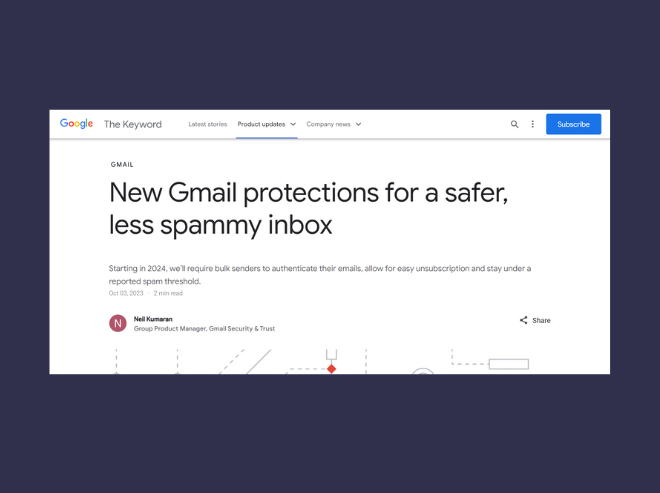
The recent Gmail email spam update is crucial for B2B marketers & salespeople for a variety of reasons, some of which are as follows:
1. Availability of cheaper B2B data
Unlike before, B2B email data has become easier and cheaper to source. This has resulted in a large influx of companies trying to use these lists for their cold email campaigns.
While the volume of emails being sent has gone up, it has also led to an increased risk of blacklisting, lowering of the sender reputation and issues related to deliverability.
With the introduction of the new Gmail email spam regulations, list hygiene and using high-quality prospecting data will become more important.
To do this, you can use tools like MillionVerifier and Advanced Email Verifier while sourcing data for your campaigns.
2. Unlimited email inboxes
There are multiple email sending tools in the market today that help users create unlimited email inboxes. As a result, the likelihood of sending cold emails to addresses that are rarely checked or used for specific purposes (like signing up for offers) increases.
This makes it more challenging to reach genuinely interested parties – a challenge that’ll further get magnified with the new regulations in place.
3. The rise of AI
The rise of generative AI has bridged the gap between the rest of the world & the top 1% cold emailers. While it was quite difficult to write high-converting email copy before, the process has become much easier now – all thanks to AI.
That’s not the end, since sales teams are also using tools like ChatGPT to not only write emails like the top 1%, but also improve their overall B2B outbound strategy.
The latest Gmail email spam update is being seen as a move to crack down on bulk senders who don’t invest in personalization and are simply sending bulk emails with AI.
4. Lack of real-time outbound expertise
Email marketing is largely seen as a game of one-on-one interactions. To be able to land more clients via this channel, you’ll need to be a bit more mindful and strategic in your approach.
A lot of people right now focus on the end result – generating more sales. In this process, however, they often forget following best practices and end up spamming the prospects with unsolicited emails.
With the latest update, the focus will shift from ‘hacks and tactics’ to a more strategic approach.
9 Strategies to Counter the Gmail Email Spam Update
With recent updates to the Gmail spam policy, it’s become even more crucial for B2B sales teams to find newer ways to counter their threat and create opportunities for engaging sales conversations.
Here are a few ways to counter the Gmail email spam update & land more opportunities with cold outreach:
1. Leverage personalization
Rather than opting for “spray and pray” bulk emails, focus on crafting highly-personalized emails that are tailored to each recipient. You can use your ICP research or leverage tools like ChatGPT to personalize your email sequences at scale.
By doing this, you’re not only making the email worth replying, but also align with Gmail’s directives for minimizing unwanted emails.
2. Improve list hygiene
Good list hygiene is crucial to getting in-front of the customer, and staying away from the Gmail spam folder. You can start off with collecting buyers’ email addresses, and then verify them for better accuracy.
You can use email verifier tools to do this, and then delete all contacts which might not be 100% legitimate (or have typos, bounces and prolonged periods of inactivity) or erroneous.
You could also use double opt-in to reduce the number of inactive/fake subscribers.
This ensures that people are actually opting to receive emails from you rather than being forced to do so.
3. Focus on email authentication
Companies running B2B outbound campaigns need to authenticate their emails for compliance with protocols like SPF, DKIM, DMARC & ARC. You’ll need to set up authentication for each sending domain, apart from ensuring that you’re following authentication-related instructions as mentioned by your domain provider.
This is important because Google performs quick checks on messages being sent to Gmail accounts. In addition to the email authentication protocols, ensure that you’re meeting the minimum requirements described under the ‘Sender Guidelines’.
Failure to do so might lead to your emails being marked as spam or rejected with a 5.7.26 error.
4. Run proper spam checks
It’s important to run a proper spam test to ensure improved deliverability of your emails. Without doing so, there’s a risk of your message being classified as spam without you even knowing about it. This also leads to lowering of your sender reputation and impact deliverability.
A spam test evaluates your email content, giving a 360-degree overview of how your message gets filtered inside the prospect’s inbox.
You can use a Gmail spam checker like GlockApps to perform these spam tests on your emails.
Doing this ensures that your emails don’t end up in the Gmail spam folder, and actually get replies.
5. Perform A/B testing
Rather than writing endlessly long emails, focus on A/B testing multiple variations of your emails. You can experiment with the length, using different copywriting frameworks to create variations of your email.
You can also test out different sending times, or experiment with the subject line and preview text among others.
Based on insights gathered during the process, you can then double down on what works.
6. Use spintax
Spintax is one of the most popular methods for creating multiple variations of your message by rotating each and every word of the email into different, synonymous sentences.
Doing this not only makes each email unique, but also helps in improving overall email deliverability.
7. Leverage multi-inbox sending
Rather than going out of the way to blast emails from each of your email domains, it’s important to be mindful and use multi-inbox sending the right way. While the latest update has rendered the use of multiple inboxes slightly ineffective, it’s still an important aspect of cold outreach.
You need to be conservative in your approach to leverage the full benefit of multiple inboxes.
By combining these inboxes with the strategies above, you can not only increase your reply rates, but also scale your outreach effectively.
It must be noted that this is a rapidly-evolving space, and things are bound to change significantly over the next few months.
That being said, some of the strategies shared above are evergreen ones, that’ll serve you well irrespective of the update.
Make sure you follow them & fine-tune your strategies based on changes in the technology.
8. Optimize your email sending infrastructure
Another crucial step to counter the recent Gmail spam update is to optimize your email sending infrastructure. To start off, you need to ensure that your IP address has a PTR record, and that the hostname mentioned under the PTR record has a forward DNS that refers to the sender’s IP address.
If you’re using a shared IP address (where the same IP address is used by more than 1 sender), there’s a chance that it’ll affect the sender reputation of all senders within that shared IP, thereby harming deliverability.
To counter this, you must:
- Ensure that your shared IP address isn’t on any blocklist online, so as to avoid getting marked as spam
- If you’re using an ESP for your shared IP, make sure to use Postmaster Tools for monitoring its reputation.
9. Focus on the message formatting
Another key aspect to keep your cold emails in-line with the Gmail email spam update is to focus on the message formatting.
Here are a few tips to optimize the message formatting so as to keep your messages outside the spam folder:
- Format your messages as per the Internet Format Standard, and keep them plain text in nature
- Don’t use HTML or CSS to hide message content. Doing this might lead to your message being marked as spam
- The ‘Message From:’ header should have only 1 email address
- Make sure all your emails have a valid message ID
- Ensure that single-instance messages are included just once in your message
- Keep away from using excessively long message headers
- If you’re including URLs/web links in your message body, ensure that it’s clearly visible and easy to understand. The recipient should know what they’re looking at when clicking a link
- Keep the sender information visible and clear, alongside the subject line being simply and not spammy
While the Gmail email spam update is a rapidly-evolving space, it’s still unclear how certain actions impact the deliverability of your cold emails.
That being said, the above-mentioned best practices can be a useful starting point, enabling you to be ready for the major changes ahead.
Scale Your Outreach To the Next Level Without Worrying About the Gmail Email Spam Update!
With the introduction of the latest Gmail email spam update, it’s clear that the world of B2B outbound is about to change!
Companies will need to be more careful not just while setting up their outbound systems, but also while scaling them. This is exactly where a cold email marketing company like Cleverviral can help.
Our team of experts stay on top of the latest in B2B outbound sales, helping you go from 0 to 100 with battle-tested email systems, AI personalization & intent-based outreach.
If you’re a B2B business looking to make the most of the cold emails even with the latest Gmail spam policy updates, check out our cold outreach services or drop us a line at [email protected].
Until then, happy prospecting!!
Frequently Asked Questions
What is the Gmail update for 2024?
The Gmail email spam update will require bulk email senders to authenticate their email accounts, allow easy unsubscribes and keep the spam levels low.
It is a crucial step forward for B2B cold emailers, and will be implemented February 2024 onwards.
What is the ideal spam rate for emails as per the new Gmail spam policy?
As per the latest Gmail email spam update, senders will need to maintain a spam rate below 0.3%.
How much time do companies have to process the ‘Unsubscribe’ request of a prospect or email contact?
As per the latest Gmail spam policy, companies will need to process the ‘Unsubscribe’ request within 2 days.





